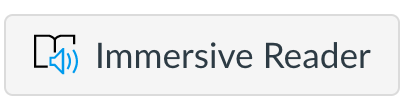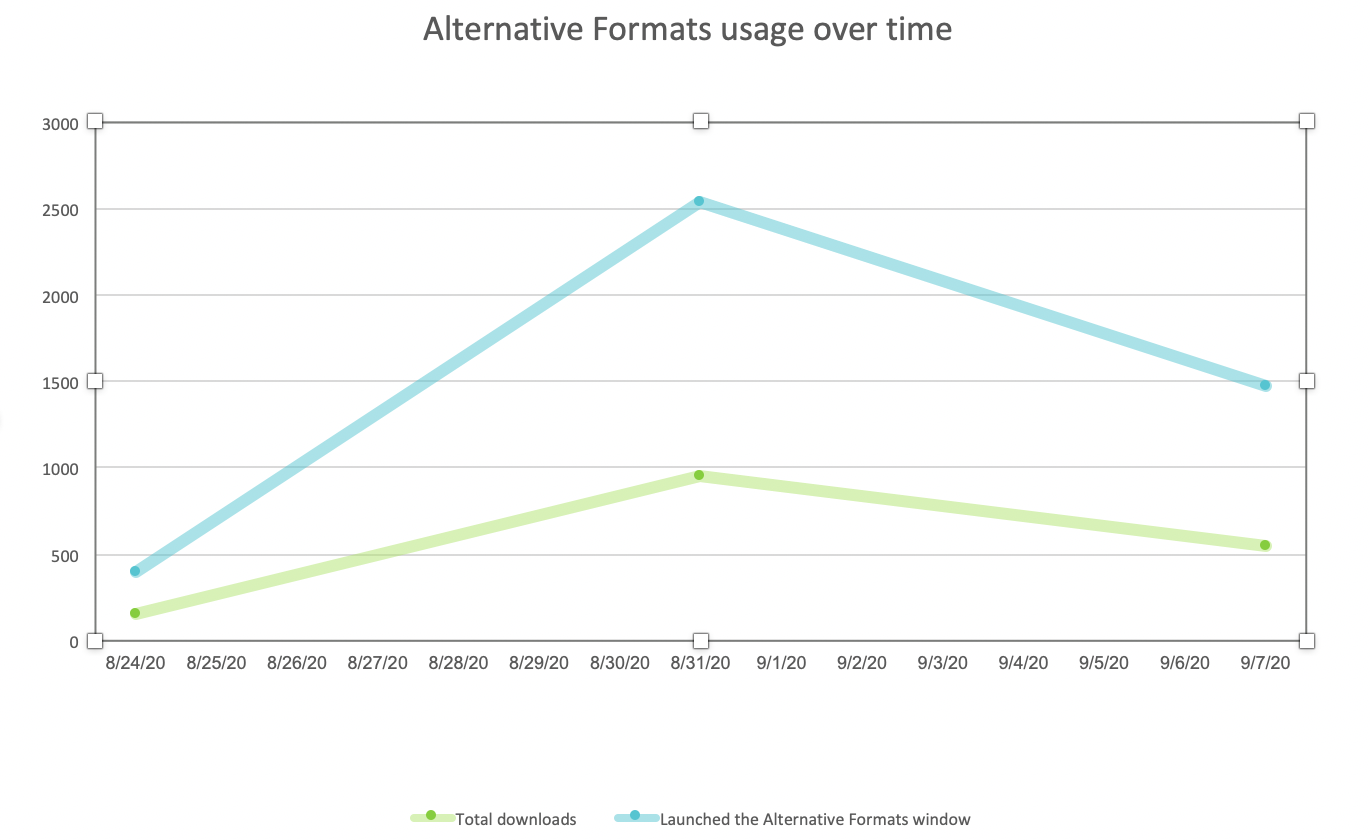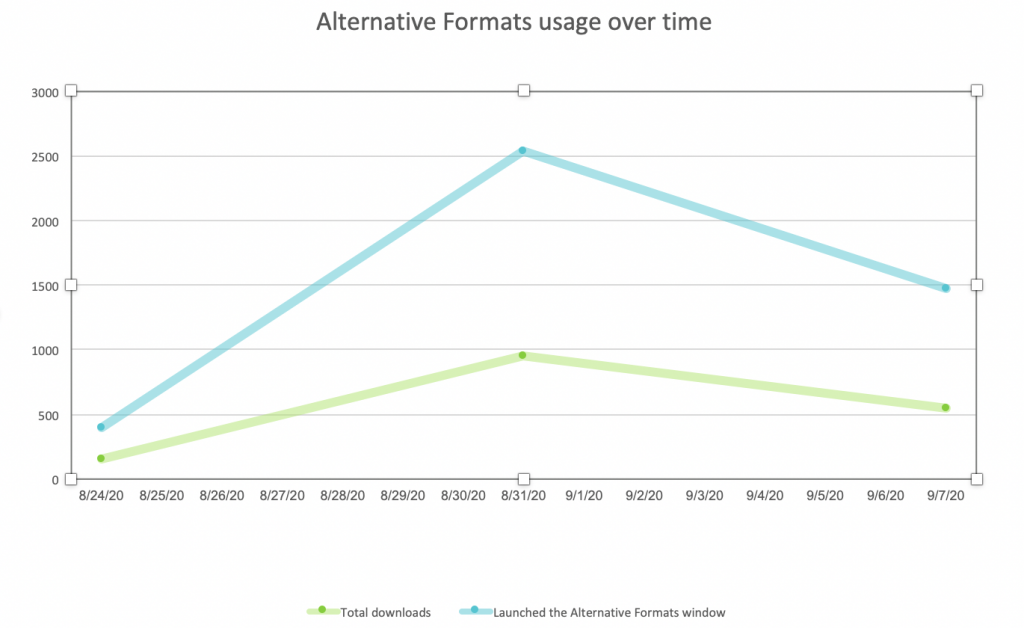For the past year I’ve had the pleasure of participating in a SUNY working group focused on math accessibility. This is a thorny issue, with lots of variables (pun intended).
Two of my colleagues from this group recently presented at the SUNY CPD’s OTTER Institute. This hour-long presentation packed in many details and options for how to layer accessibility considerations into your current practices for sharing math content with students.
Continue reading “Making Math Accessible”