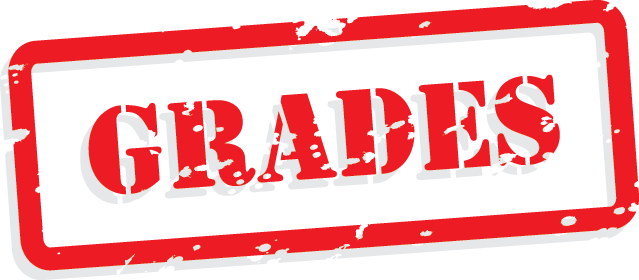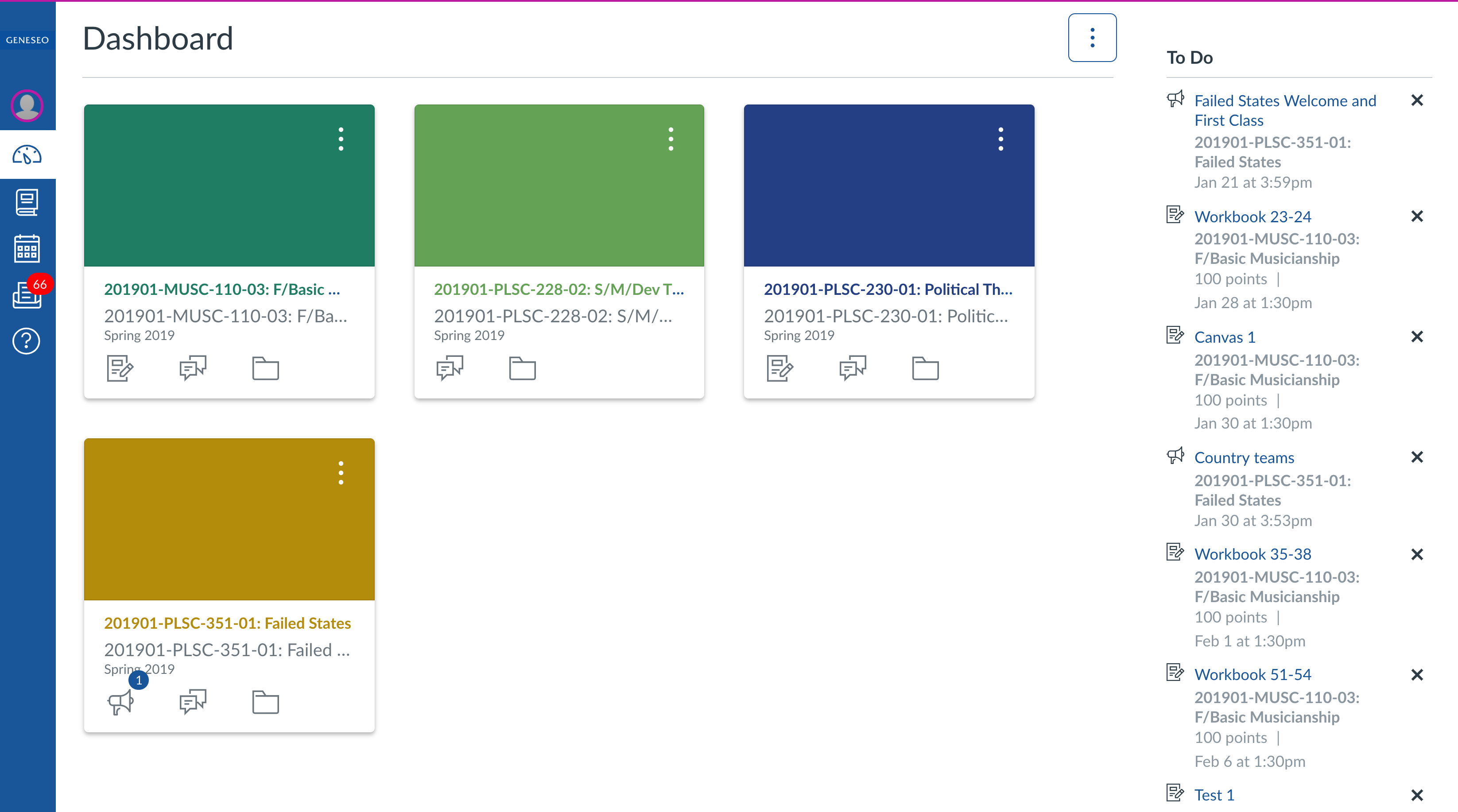As we approach the end of a semester in higher education, the teaching and learning environment frequently experiences renewed focus on academic achievement. Conversations revolve around the availability of extra credit, final exams or seminar presentations, and the seemingly never-ending hours spent studying or grading in far greater frequency in the latter half of a semester than the former. While these topics may play a role in the lives of many within the teaching and learning environment, there are countless influences on a learner’s ability to complete course requirements. “A temporary grade of ‘I’ (incomplete) may be awarded when a student has been unable to complete a course due to circumstances beyond his, her, or their control” (2018-2019 Undergraduate Bulletin, SUNY Geneseo). Prior to awarding an incomplete, learners and faculty should be aware of institutional policies surrounding the grade and are encouraged to consult SUNY Geneseo’s 2018-2019 Undergraduate Bulletin for more information; this post highlights Canvas-based considerations for faculty when awarding an “I” (incomplete) grade.
Continue reading “#TechTipThursday: Managing A Learner’s “I” Grade”Going Beyond SoFis, Soliciting Meaningful Feedback
Meaningful participation in the student feedback process can be difficult for some educators, making SoFis a bitter pill for any number of reasons. Perhaps students aren’t informed about what meaningful feedback looks like. Often students aren’t vested in the process or in providing serious feedback, sometimes because we don’t take the system seriously enough ourselves. Additionally, given the time of year, even when meaningful issues are raised we do not have the opportunity to course-correct and make impactful changes for those particular students. Given these observations one might think I was building a case for less solicitation of feedback instead of more. However, it is exactly for these reasons that I would suggest offering students an opportunity to provide more informal feedback throughout the semester. Doing so is not only a good, best practice but one of the best, best practices. Consider the added potential to increase the effectiveness of your teaching as well as provide a more positive SoFi experience for you and your students.
Continue reading “Going Beyond SoFis, Soliciting Meaningful Feedback”#TechTipThursday: Locating and Interpreting the Similarity Score for a Turnitin assignment
Turnitin is one of many digital tools available to enhance the teaching and learning environment at SUNY Geneseo. Commonly thought of as a plagiarism-detection utility, Turnitin compares a learner’s submission against documents in its database. Settings for comparison are determined by the professor and can be adjusted for each assignment. Faculty are not required to use this tool but those that opt-in have guidelines governing its implementation in a course.
Continue reading “#TechTipThursday: Locating and Interpreting the Similarity Score for a Turnitin assignment”Commons Craze

The Canvas Commons is a learning object repository that enables educators to find, import, and share resources. We think of the Commons as a digital library where faculty can store content privately, find materials shared by other Canvas users, and share content with others.
The recent Commons updates are crazy good! If you have not yet used the Commons, this is a good time to try some of the new features:
Continue reading “Commons Craze”#TechTipThursday: March and midterm grades
As the old adage suggests, March rolled into 2019 like a lion. Wintry weather can complicate plans at any number of levels, certainly, but it does not factor into our ability to celebrate academic success. Within the higher education environment, March celebrates the mid-point of a semester: midterm assessments of learning (e.g., exams, papers, projects) often followed immediately by spring break. What better time than March to offer learners comprehensive feedback about their progress?
Continue reading “#TechTipThursday: March and midterm grades”#TechTipThursday: Requiring Respondus LockDown Browser

Offering a follow-up to our post discussing academic integrity in the online learning environment, this #TechTipThursday hones in on Respondus LockDown Browser (LDB). Focusing on the technical set-up, this post guides faculty through enabling LDB for an assessment.
Academic Integrity in the Online Testing Environment
As faculty prepare their assessments (called quizzes in Canvas) to be delivered online, we are frequently asked for help with preventing cheating by students. There is no way (in class or online) to guarantee that students aren’t cheating, but there are various ways you can make your quizzes more secure.
Our advice covers three aspects:
- Ensuring students are aware of the College’s Academic Dishonesty Policy
- Creating Canvas quizzes with settings that maximize security
- Utilizing a custom browser (Respondus LockDown) that locks a testing environment within Canvas
Canvas Gradebook Guidance
Often Your Canvas Support Team fields questions as to why and how one should use Grades within Canvas. Below are some of of the tips and tricks that we regularly suggest.
3 Keys from CIT | EdTech

SUNY Geneseo’s Canvas support team is excited to share three new opportunities with our user community. We are confident that the colloquialism “the whole is greater than the sum of its parts” applies here, too, but we want you be the judge.
? Join us for coffee and conversations about Canvas. Catch a sneak peak of the latest feature releases coming to Canvas. We’ll identify how it impacts your workflow and, bigger picture, members of the Canvas support team will be on-hand to answer questions and discuss design recommendations to maximize efficiencies in your Canvas course management. Teaching faculty and staff who attend will be able to:
Continue reading “3 Keys from CIT | EdTech”#TechTipThursday: Your Canvas Dashboard
The Canvas “Dashboard” is the landing page upon which your “Course Cards” appear. Within this post we will discuss how to manage what content appears on your Dashboard as well as how to organize it to your liking. Simple tricks such as providing your course a nickname or changing your course card’s color can go a long way to making your Canvas experience a more effective one.