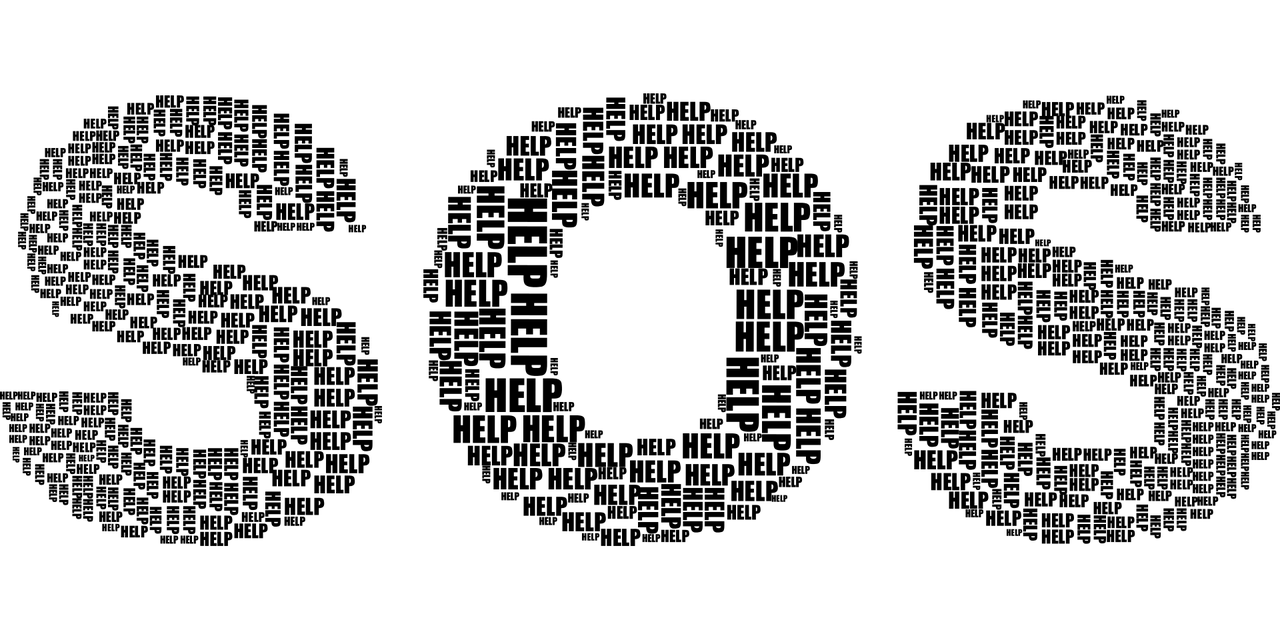A new feature that allows the use of Microsoft Immersive Reader when viewing items in the Modules and Pages tool has been enabled in Canvas.
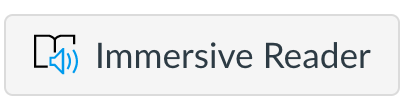
Microsoft Immersive Reader aids English reading comprehension, aids people with reading differences (such as Dyslexia), offers translations of the text, allows for color contrast and font changes, and can read aloud text and equations. A summary of the Immersive Reader implementation for Canvas is available in the Canvas Release Notes.
While we currently benefit from this free-trial, we need your help in understanding the value of this tool. Please share your feedback with canvas@geneseo.edu.