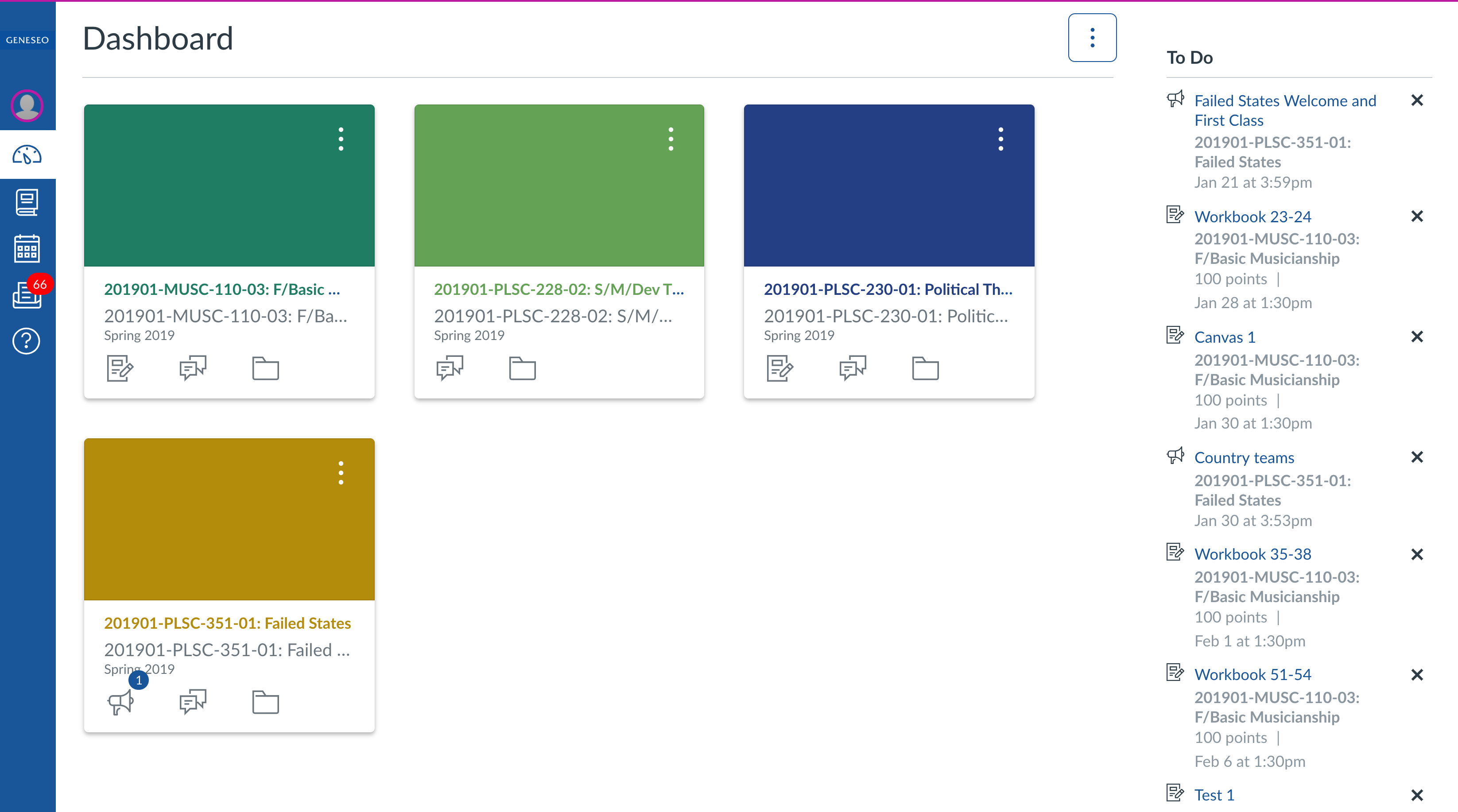So you’ve read our post, “Why Are You Taking Attendance?” and remain unconvinced that a non-policy of attendance is for you. Fine… That’s cool. No, really… Allow me to suggest an integrated third party tool that will allow you to satisfy your attendance urge and provide a suggestion on an alternative means for using it as a participation gauging tool.
Continue reading “#TechTipThursday: How Are You Taking Attendance: Roll Call Attendance Tool”#TechTipThursday: One Button Studio
Have you ever wanted to create a short video to present a concept to your class but felt like the effort was just too much? Have you ever wanted to assign video projects to your learners, but worried that the complexity of the process might prove too burdensome? Well, we’ve got an answer for you: The One Button Studio (OBS).
Continue reading “#TechTipThursday: One Button Studio”#TechTipThursday: Requiring Respondus LockDown Browser

Offering a follow-up to our post discussing academic integrity in the online learning environment, this #TechTipThursday hones in on Respondus LockDown Browser (LDB). Focusing on the technical set-up, this post guides faculty through enabling LDB for an assessment.
#TechTipThursday: Your Canvas Dashboard
The Canvas “Dashboard” is the landing page upon which your “Course Cards” appear. Within this post we will discuss how to manage what content appears on your Dashboard as well as how to organize it to your liking. Simple tricks such as providing your course a nickname or changing your course card’s color can go a long way to making your Canvas experience a more effective one.