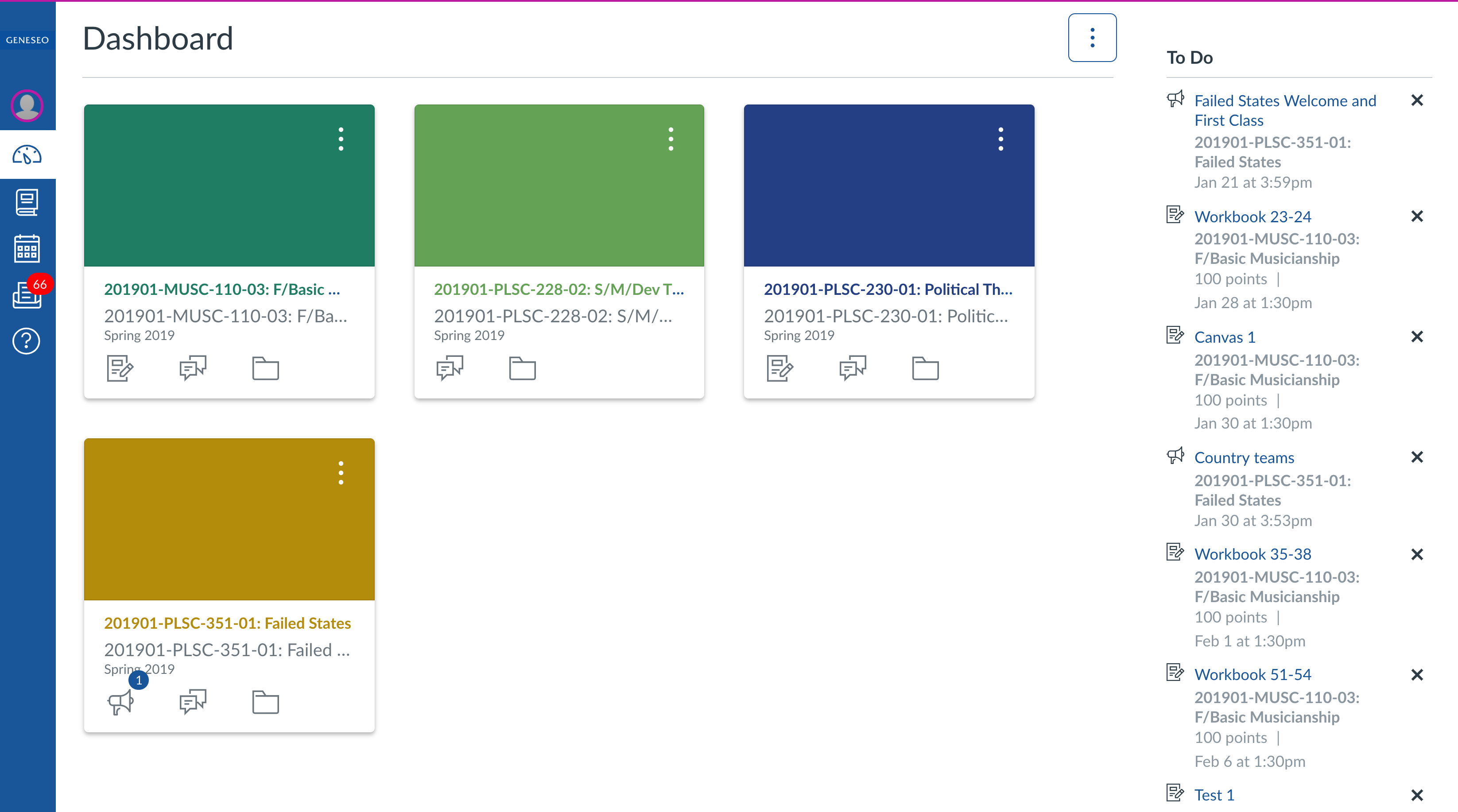As we look for more ways to get our learners engaged with our their own education, we sometimes roam from the beaten track of text and into the realm of media creation. Podcasts, for example, can be an excellent means through which to give learners an opportunity to flex muscles they rarely use in academic pursuits. This can be a challenge that brings them (and us!) to new levels of learning. For some it can also be a source of unnecessary frustration if not guided to easily accessible and reliable tools to successfully complete the project. To help reduce that frustration this post introduces two, free, tools to help our learners craft quality audio.
Continue reading “#TechTipThursday: Audacious Audio”#TechTipThursday: One Button Studio
Have you ever wanted to create a short video to present a concept to your class but felt like the effort was just too much? Have you ever wanted to assign video projects to your learners, but worried that the complexity of the process might prove too burdensome? Well, we’ve got an answer for you: The One Button Studio (OBS).
Continue reading “#TechTipThursday: One Button Studio”#TechTipThursday: March and midterm grades
As the old adage suggests, March rolled into 2019 like a lion. Wintry weather can complicate plans at any number of levels, certainly, but it does not factor into our ability to celebrate academic success. Within the higher education environment, March celebrates the mid-point of a semester: midterm assessments of learning (e.g., exams, papers, projects) often followed immediately by spring break. What better time than March to offer learners comprehensive feedback about their progress?
Continue reading “#TechTipThursday: March and midterm grades”#TechTipThursday: Your Canvas Dashboard
The Canvas “Dashboard” is the landing page upon which your “Course Cards” appear. Within this post we will discuss how to manage what content appears on your Dashboard as well as how to organize it to your liking. Simple tricks such as providing your course a nickname or changing your course card’s color can go a long way to making your Canvas experience a more effective one.
WordPress Update

SUNY Geneseo’s hosted WordPress platform was updated in preparation for the spring 2019 semester. Two key pieces were included with our update to version 5.0.3 and we’ll highlight those below.