
The Canvas Commons is a learning object repository that enables educators to find, import, and share resources. We think of the Commons as a digital library where faculty can store content privately, find materials shared by other Canvas users, and share content with others.
The recent Commons updates are crazy good! If you have not yet used the Commons, this is a good time to try some of the new features:
- Preview a resource, including details and version notes, before importing/downloading. (Previously, you had to import the resource into your course to view the details.)
- Commons Favorites added – favorite the resources you’ll use again.
- Commons resource cards now show the number of times that resources has been downloaded and the number of times it’s been favorited. Sort your search results with either of these criteria.
- When viewing the Resource Details tab for a resource in Commons, click the Institution name to view filtered search results that only display resources from that institution.
The update we are most crazed about is the connection between Commons Favorites and the rich content editor. Unlikely aware of its name, the rich content editor is the space in which nearly all Canvas-based content is created. You can now embed your favorite content from the Commons directly into your Canvas course! Note only content which can be embedded (i.e., documents, video, audio, images) will appear.
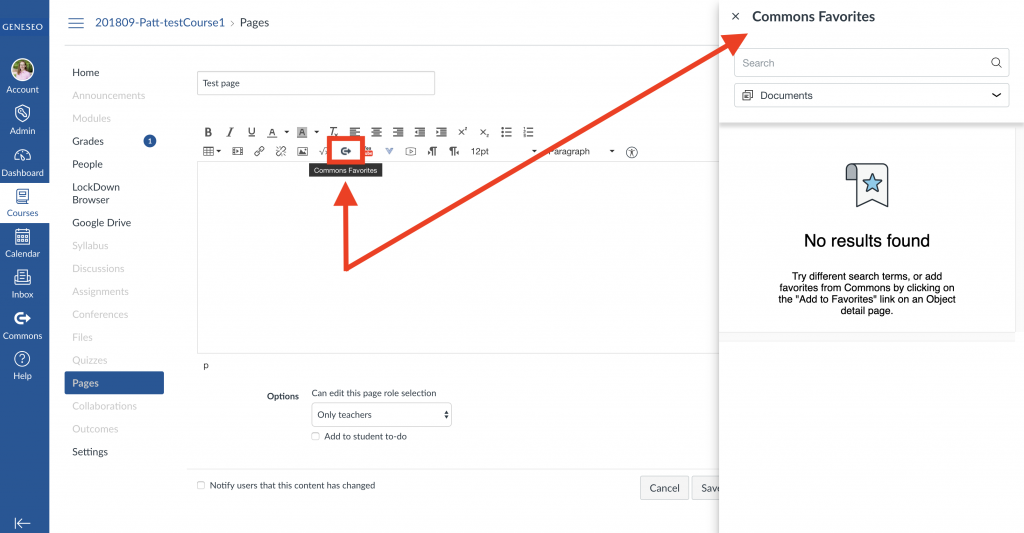
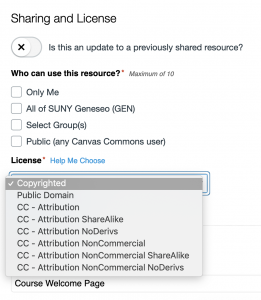
When you share a resource to the Commons, you have options for who to share the resource with and under what license type.
Geneseo Canvas users have shared quizzes, pages, modules, and full courses in the Commons. Search for “Geneseo” to find useful items to use in your class like Student Success Resources at SUNY Geneseo, Student Accommodations statement, and Using Canvas (guide for students).
There is a comprehensive guide to the Commons at this link. If you would like to chat with the CIT Canvas support team regarding using the Commons, email us at canvas@geneseo.edu or call the Canvas Hotline at x6000.
