Some of the most common questions that arise at the beginning of each semester center on the learners’ ability, or rather inability, to access their courses in Canvas . Below are three quick steps you, the teacher, can take to ensure that your courses are accessible to learners.
Publish Your Canvas Course: Why Students Can’t See Your Course
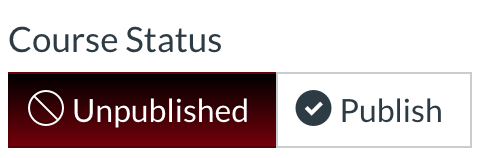
You have put the final touches on your course and are ready for learners to start interacting with your lovingly crafted content. Awesome! One of the last steps you, as the teacher, need to take is to manually publish your course. It bears repeating; if you do not publish it learners cannot access your course and the associated content.
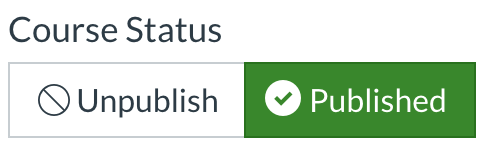
Change Start Date: Why Students Can See, But Not Access Your Course
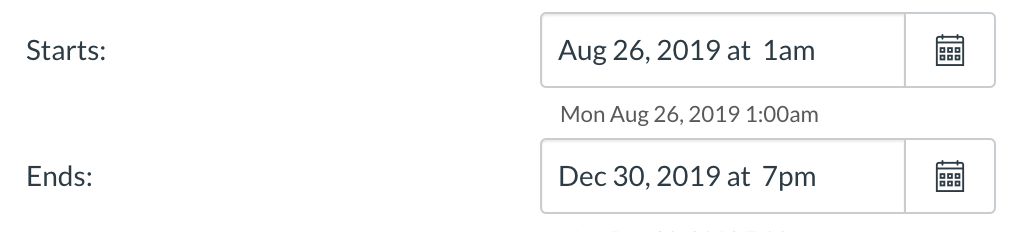
If you want learners to be able to access your course prior to the default date you will need to change the start date. Learners can only access published courses on/after their identified start date and time.
Putting a Course on the Dashboard: Another Reason Students Can’t See Your Course
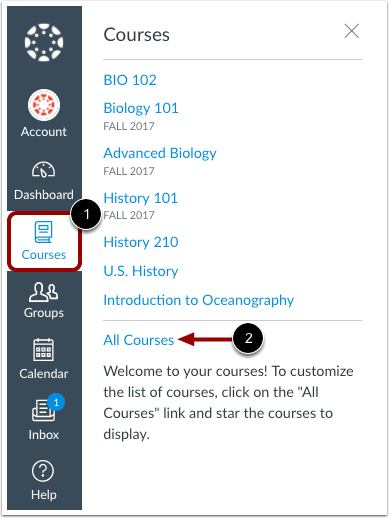
Another common concern that arises (particularly among students) at the beginning of the semester is that a course doesn’t appear on their Canvas Dashboard. Whether due to a learner’s late enrollment or the professor’s publishing concerns currently enrolled courses may not always be “Favorited,” and thus, will not appear on the Dashboard. If this is the case it will require manual intervention.
Before panic sets in be sure to check your course list (from “Courses” in the left most navigation menu in Canvas) to make sure you have Favorited the course in question.

