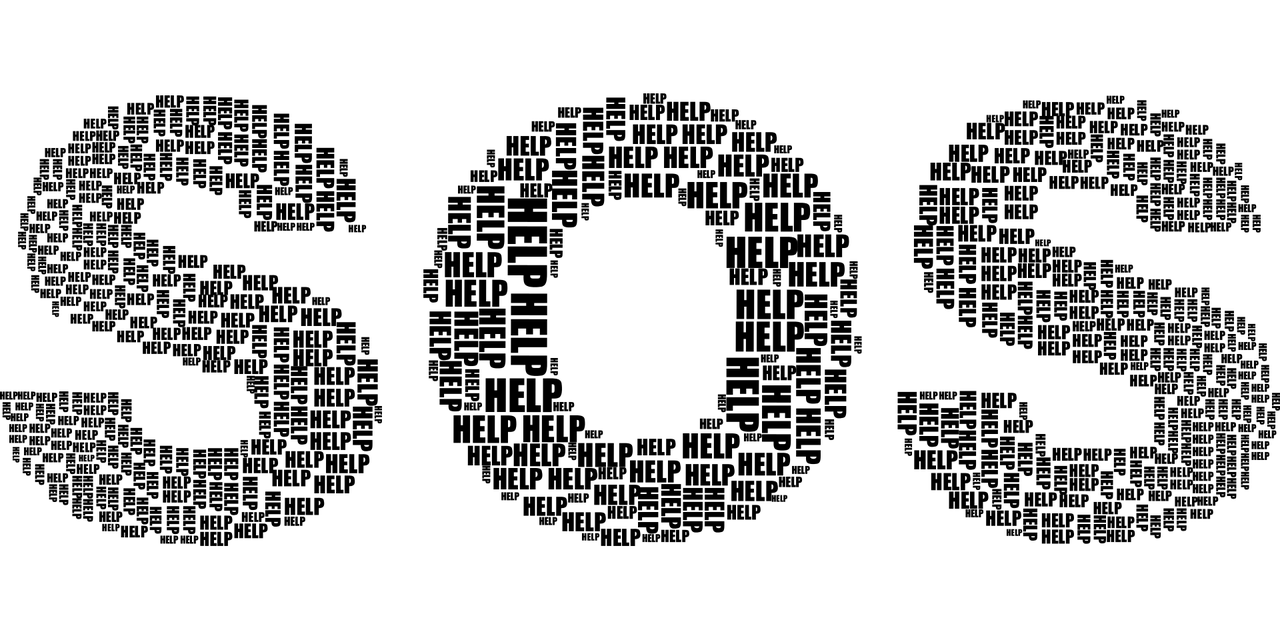Happy first week of classes, SUNY Geneseo! To help our learners start the fall semester off on the right foot, this blog post walks Geneseo learners through the essential items to address at the start of a semester. This post will be particularly useful for users who are new to Canvas.
Have the Right Tools
- Be sure you are accessing Canvas through an up-to-date and supported web browser
- Canvas was optimized for Chrome and is our recommended browser
- Adjust your pop-up blocker to allow pop-ups from Canvas
- Install the (Canvas) Student app for iOS or Android on your mobile device
- Connect your Canvas and Google Drive accounts
- Add a profile picture to your Canvas account
- Ensure you have Adobe Flash Player installed and enabled for your browser
- If your computer does not have Microsoft Office, download a copy through Geneseo’s campus agreement
Review Notification Settings
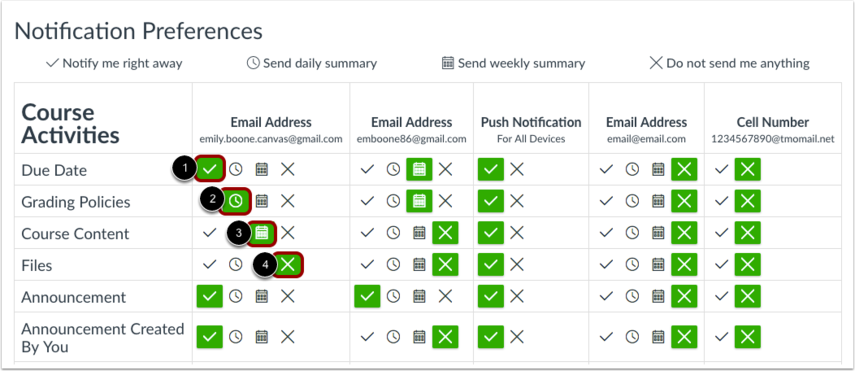
- Notifications can be sent to several destinations (i.e., Geneseo email, personal email, text, etc.) based on different events in Canvas
- Go to Account→ Notifications to customize how and when you receive notifications
- Notifications can be received immediately, via daily or weekly summary, or never
- We recommend you receive Daily or Immediate notifications of Announcements, Due Date changes, and Conversation Messages to ensure you do not miss important information from your professors
- If you add a secondary (non-Geneseo) email address or cell number, you will need to authorize their use before they will receive notifications
Important Reminders
- Canvas is accessible as a link off of myGeneseo. You can access Canvas directly at canvas.geneseo.edu.
- Course enrollment updates: Did you just add/drop a class? Enrollments in Canvas are updated every 2 hours.
- Our Canvas Student Guides offer additional assistance as a curated and topical list of resources.
- Canvas Community Resource: Student Guide – Table of Contents
- Canvas Community Resource: Canvas – Getting Started as a Student
Members of SUNY Geneseo’s Canvas Support team are available to assist you! Reach us by email (canvas@geneseo.edu) or through the Canvas Hotline at 585.245.6000 (weekdays 8AM – 4PM). Happy learning!